http://www.yourtechtamer.com/blog/2010/12/inexpensive-gift-idea-tech-support-care-package/
‘Tis the season of pulling one’s hair out trying to come up with good gift ideas. Sometimes the best ideas are those which come from the heart, rather than the pocketbook. I just learned about another fabulous Google offering which I had NEVER HEARD of before. Usually, when one hears ‘Google product’, one thinks of free and/or inexpensive. They’ve done it again!!
Google has created/packaged a new ‘Computer Tutorials’ which they are labeling ‘Teach Parents Tech’, but which can be sent to ANYONE (yourself included). While the tutorials focus on very basic items, and on Google products, they are still very valuable to technophobes, or non-techy folks.
I believe that this is a brand-new Google feature, as there are only 16,161 senders as of this writing. I have already fired off a few to dear members of my family who lovingly refer to me as the ‘Help Desk’. If I can direct them to one of these videos, it’s much easier than trying to explain over the phone, and having everyone get exasperated at everyone else :-).
So, where do you find this ‘gift’? Simply go to:
http://www.teachparentstech.org
Here’s what you’ll find…remember, this is going to send the recipient (even if its you) and e-mail with embedded video links, so first, you have to create the e-mail. Simply fill in the blanks, select the videos you want to share, then click the ‘Preview’ button (at the bottom of the screen, not shown on this image):
(REMEMBER: The links and buttons and checkboxes, etc. in the images below do NOT work…these are ‘screenshots’ of the Google screens – not ‘live action’. To try it out for yourself, go to http://www.teachparentstech.org)

Next, you review what you’re sending. Check out your handiwork, and make sure that you’re sending the correct tips (even if it’s to yourself – nothing says you can’t give yourself a gift, right?):
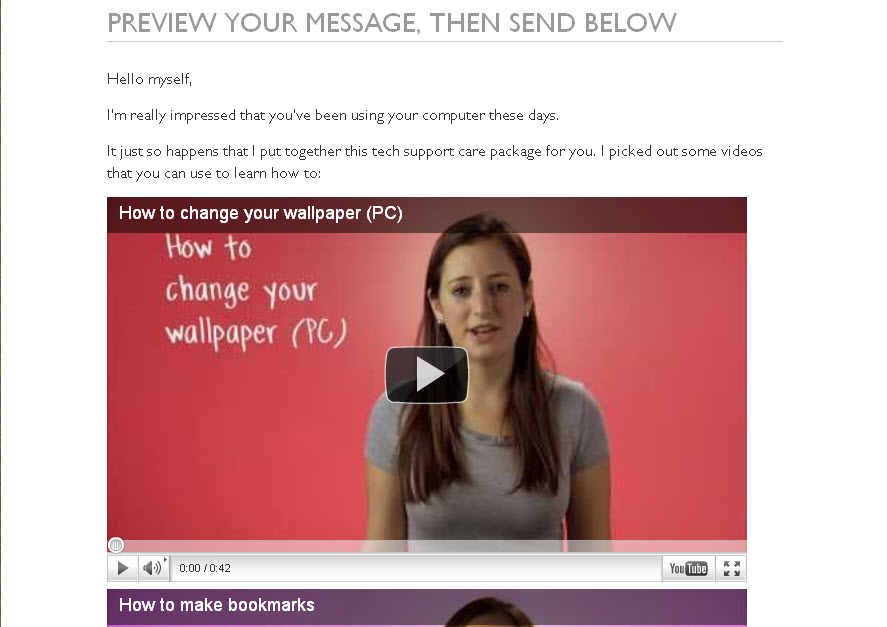
Enter the to/from e-mail addresses:
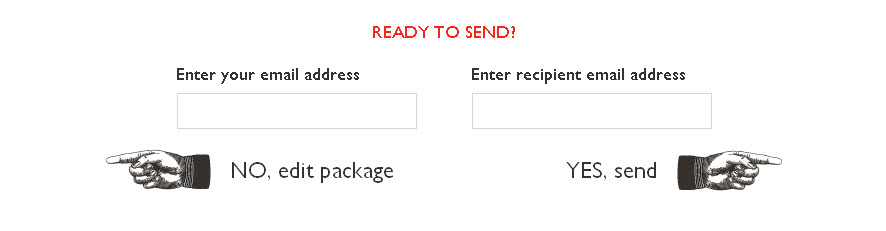
Lastly, send it off…you’ll get a confirmation:
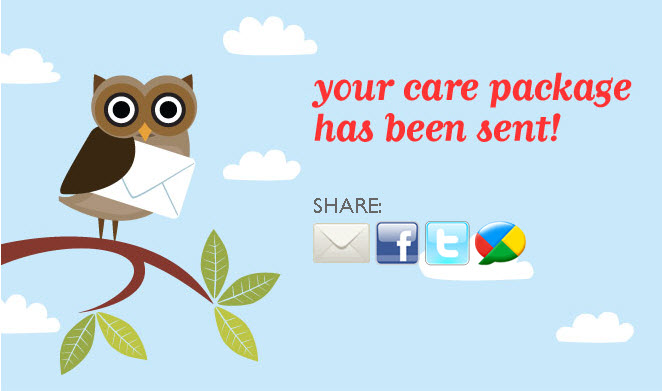
Then, the e-mail will arrive (you’ll get a copy and the recipient will get a copy)…here’s what it looks like:
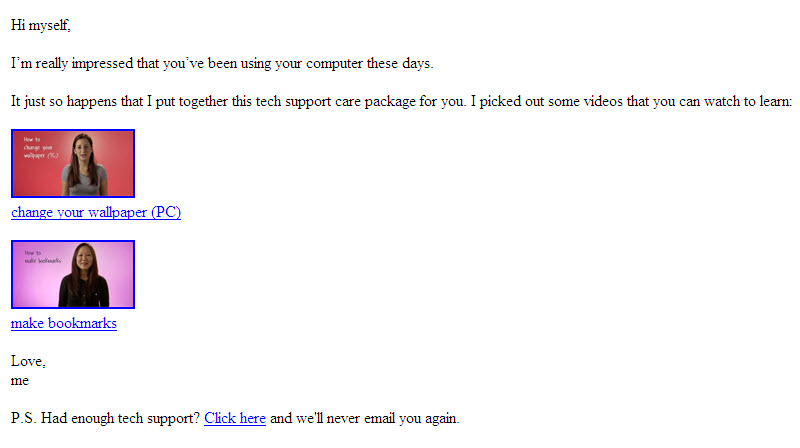
Check it out…help yourself, or someone else, or both of you!



20 Comments
Very good article I enjoy your website keep up the great blog posts
Thanks for your encouragement!
Wow! what an idea ! What a concept ! Beautiful .. Amazing
Awesome post! You guys are doing awesome work!
Thank you!
The product its self sounds great and quite intuitive which I feel is vital for photo bases applications. Look forward to checking it out myself – especially if i win!
I am looking forward to looked over way more of your current well written articles, have a pleasant day!
Thank you! Fabulous resource – now I don’t have to keep searching 🙂
🙂 LOL!!
Amazing, totally awesome. I am just getting into writing articles myself, nothing remotely close to your writing potential (ha!) but I’d love for you to take my stuff someday!
Thanks for your encouragement!! I find that writing from the heart, in my own voice, works best for me. Don’t try to be someone you’re not, and you’ll be more successful. Good luck!
Well, I was totally blown away with that. I told my wife and she agreed. I would like to hear whatever else you have on this. Excellent!
Well, this is my initial go to to your weblog! We are a group of volunteers and starting a new initiative in a very community in the identical niche. Your website offered us valuable data to work on. You have done a marvellous work!
I’m glad that the information was of help. Good luck with your initiative.
WOW!!! Nice Post!Kind Regards
If you could e-mail me with a few suggestions on just how you made your blog look this excellent, I would be grateful.
Superb blog post, I have book marked this internet site so ideally I’ll see much more on this subject in the foreseeable future!
I try to share what I find. Thanks for visiting!
Very nice, gives me a lot of inspiration being right in the midst of a redesign. It’s all in the details and comment forms are definitely overlooked more often than not. Time well spent on this post.
Glad that you enjoyed it!!!