There are so many times when I’m working on a computer that is NOT my own and I want to get to some website that I have bookmarked (set as a ‘favorite’) on my computer. Worse still if you work primarily on public computers and can’t save your own set of bookmarks at all. Maybe you have a personal computer and a work computer, and somehow, the favorite that you need to reference always seems to be on the other computer. Some URL’s (e.g. Google) are obvious, but others are well-hidden or buried or not entirely ‘findable’ without the help of that precious bookmark.
Is there a solution? Is there a way to make your bookmarks/favorites ‘portable’ or accessible from ANY computer? You betcha!!!
Time to check out www.aboogy.com.
With Aboogy, you can set up all your favorites that can be accessed from any computer – as long as you remember you Aboogy signon. When you first go to www.aboogy.com, you’ll be asked to create a user ID and password, then click on a confirmation e-mail from Aboogy. Once that’s done, you are ready to roll with setting up your own list of favorites/bookmarks/shortcuts that can be accessed from ANY computer.
Your first time signing in to Aboogy, you’ll be asked to read this screen – they’ll only show it once!
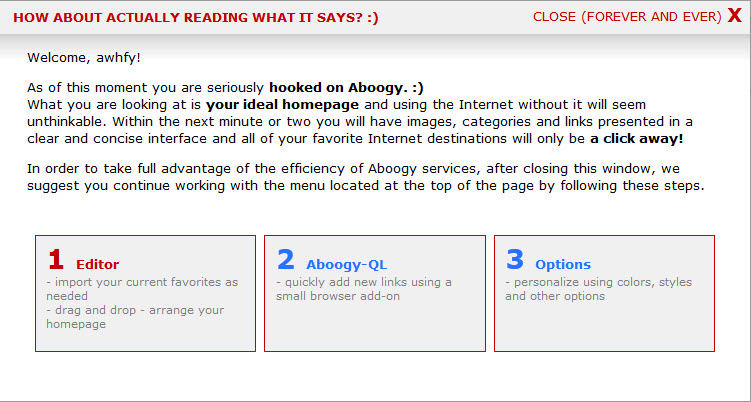
Once you’ve closed that screen, you’ll be able to set up your favorites and tracking a variety of ways – buttons, links, images, categories – all under YOUR control!!
Start by importing your existing bookmarks or favorites from your computer:
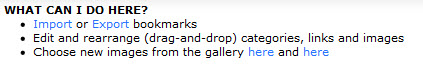
Next, edit and organize the links as you like using the ‘Editor’ tool:
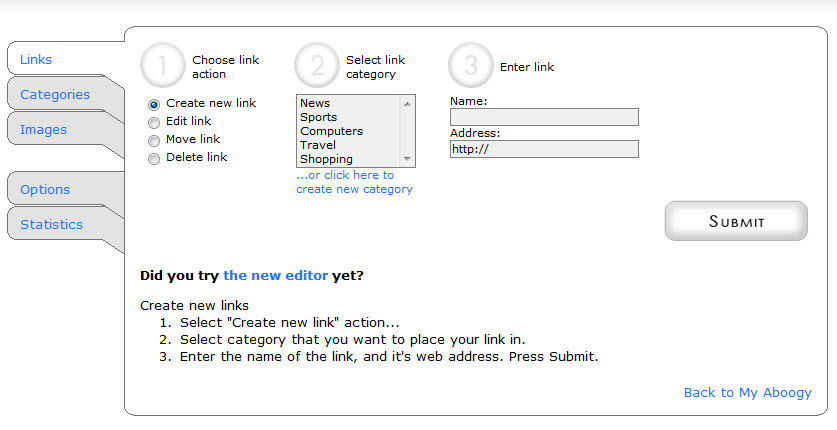
Head back to your Aboogy page and VOILA! Your bookmarks/favorites are all available to you from ANY computer:
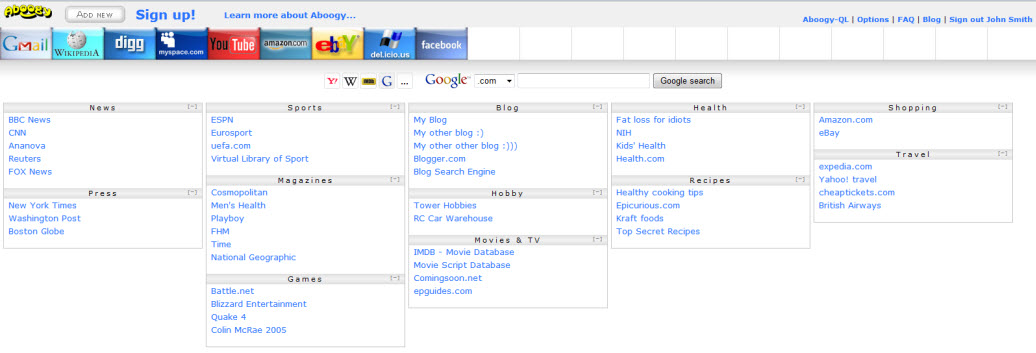
The additional benefit is that if your computer crashes, you haven’t lost your library of bookmarks/favorites – even if backing up isn’t on your regular schedule (though shame on you for ignoring that critical chore :-)!)
9 Comments